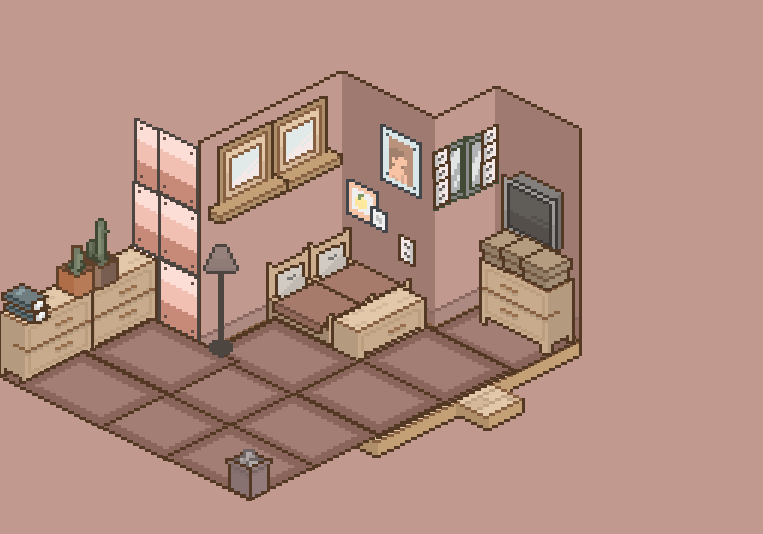Pixel Room Generator
This small browser "game" allows you to quickly create a small isometric pixel room.
Directions:
------------
* The game is already running in your browser. Press "start" to begin creating!
* To move an object, drag it onto the room from the side bar.
* To delete an object, drag it onto the 'x' in the top left.
* To rotate an object, drag the object over the corner of the rotate button (first button bottom right) and click. Still needs some work.
* To make the room bigger, press on the up arrow in the bottom right.
* To download, press on the down arrow in the upper left.
Thank you for using!
| Status | Released |
| Platforms | HTML5, Windows, macOS, Linux |
| Rating | Rated 4.2 out of 5 stars (341 total ratings) |
| Author | MysteryPuppy |
| Made with | Construct |
| Tags | design, Pixel Art, room-generator, Short, Singleplayer, tool |
Download
Download NowName your own price
Click download now to get access to the following files:
Pixel Generator Mac.zip 79 MB
Pixel Generator Window.zip 66 MB
Pixel Generator Linux.zip 53 MB



Comments
Log in with itch.io to leave a comment.
whoops that's the wrong one...
Cute!!! Not sure if I missed something in the instructions but can you flip furniture around?
You drag the object of choice into this little turn arrow button
my new fave hobbie
not as nice as some others ive seen on here- wanted to make an apartment building and its.. ok i guess lol
this was fun, figured out how to make an oven sorta
kinda simple compared to everyone elses, but I like it anyway
"My little hut" I think I spent 10 mins on dis
{it was worth it}
COMO HACEN LAS HABITACIONES GRANDES?
Inventan mas espacio con las decoraciones. Tambien hay dos tipos de cuartos. Puedes ver el otro cuarto con las flechas de arriba y abajo.
this is rly cool
nvm
oh and here's the room
they used carpet T-
cute and simple.
Here is my little housecuteee i love ittt
very nice game, made my dream room from it
its giving galvanised steel and screws borrowed from your auntie
the design is very human !
youre so generous. i cant wait to make my kids happy with this
btw all yall's rooms are so creative <3
LOL, love this
cute game but it would be sososoososososososososoos much better if there was like a little background music and more category's for items such as kitchen, bedroom, ect. and maybe even pets
do you like? :P
10/10 Waiting for updates
My room :D

My cooooooool lil room